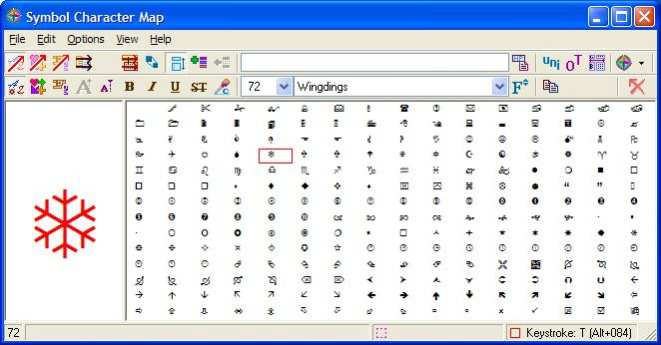symbol 5.0.0
Free Trial Version
Publisher Description
Symbol Character Map gives you the possibility to choose between several preset maps from a drop-down list. The content of the selected map with symbols is revealed directly in the main window. If you happen to think that the characters are displayed with a small font, you may enable the larger display for more accurate viewing options.
What's more, you can click on a symbol and preview it in a dedicated panel using a large font. You may also alter the previewing mode by changing the size of the letters, modifying the font color, and enabling the bold, italic, underline, or strikethrough mode.
Fast copying actions can be employed for transferring the selected symbol to your documents. You can either appeal to clipboard actions (copy/paste) or drag and drop the target symbol to the preferred window. A list with favorite symbols can be created on the fly.
Other important options enable you to show all fonts, symbol fonts, or only favorite ones, print the information, close the utility upon copying symbols to the clipboard or dragging and dropping them to another document, enable Unicode support, and keep the tool on top of other panels.
Symbol Character Map comes packed with several handy features for helping you make use of a multitude of symbols with ease.
About symbol
symbol is a free trial software published in the Text/Document Editors list of programs, part of System Utilities.
This Text/Document Editors program is available in English. It was last updated on 19 March, 2024. symbol is compatible with the following operating systems: Windows, Windows-mobile.
The company that develops symbol is MoonDance Software. The latest version released by its developer is 5.0.0. This version was rated by 3 users of our site and has an average rating of 3.5.
The download we have available for symbol has a file size of 3.15 MB. Just click the green Download button above to start the downloading process. The program is listed on our website since 2020-07-24 and was downloaded 228 times. We have already checked if the download link is safe, however for your own protection we recommend that you scan the downloaded software with your antivirus. Your antivirus may detect the symbol as malware if the download link is broken.
How to install symbol on your Windows device:
- Click on the Download button on our website. This will start the download from the website of the developer.
- Once the symbol is downloaded click on it to start the setup process (assuming you are on a desktop computer).
- When the installation is finished you should be able to see and run the program.